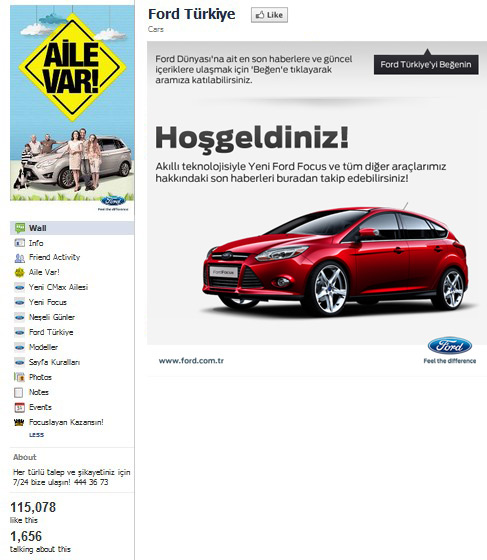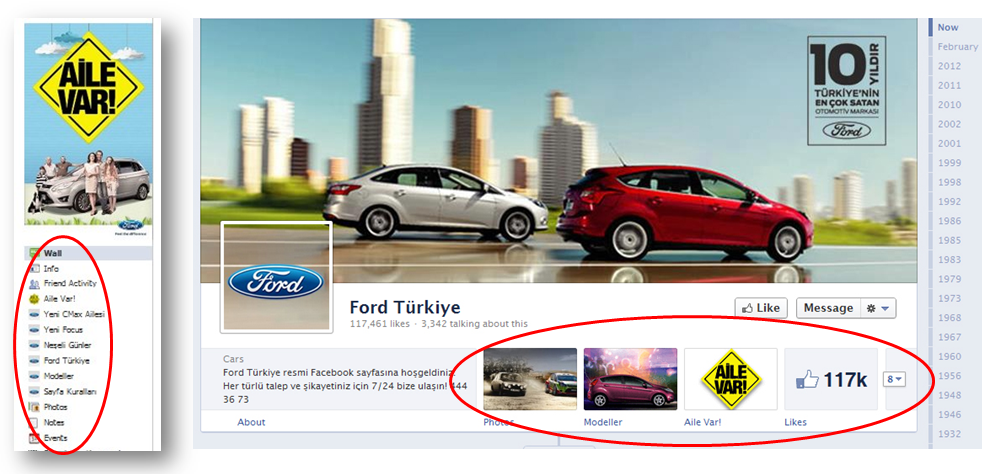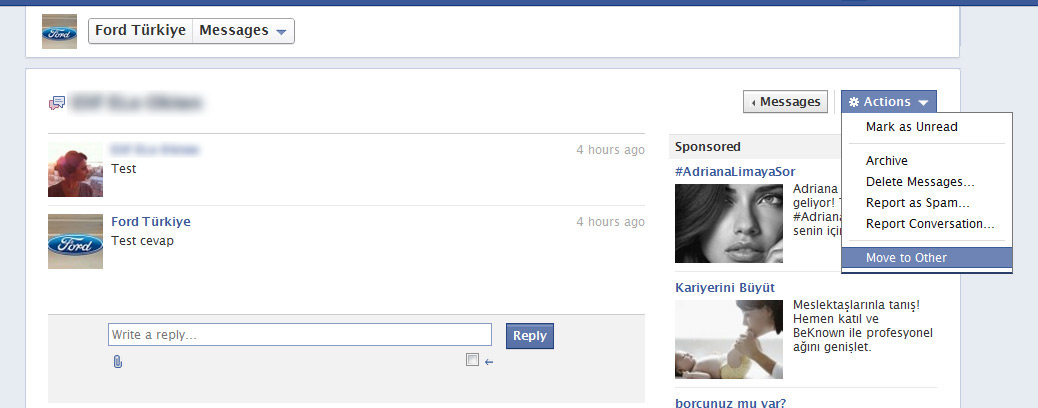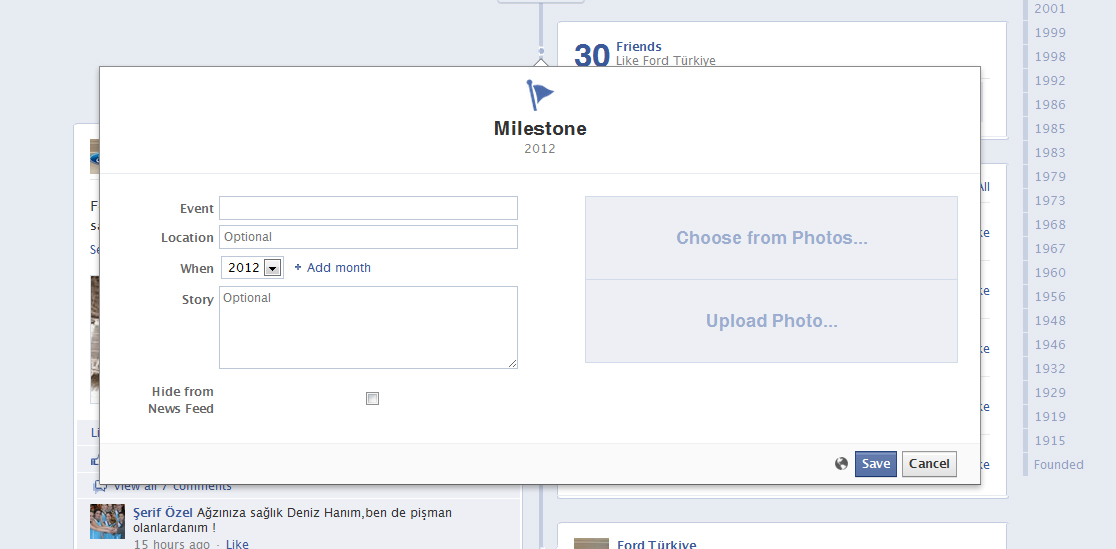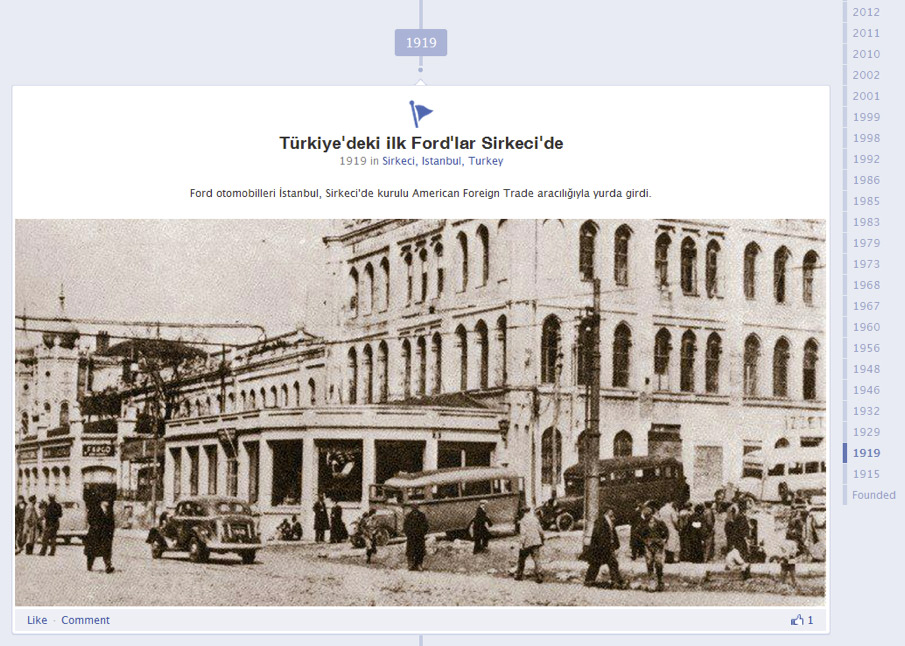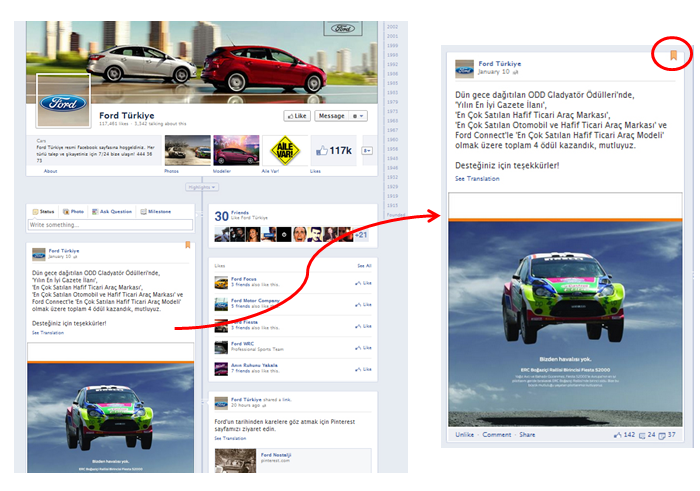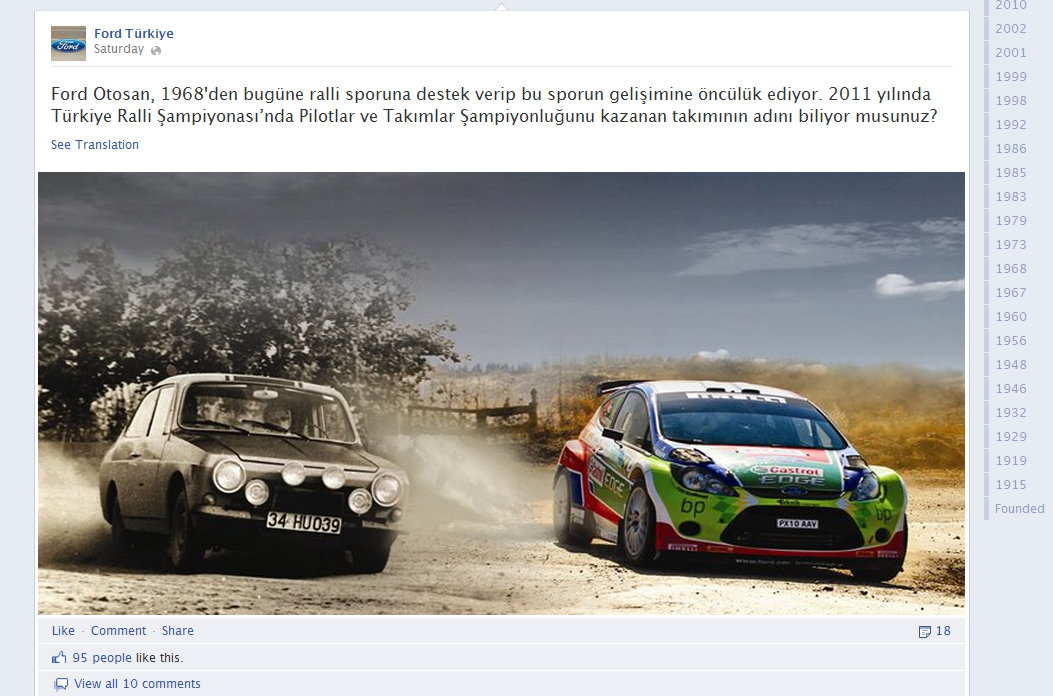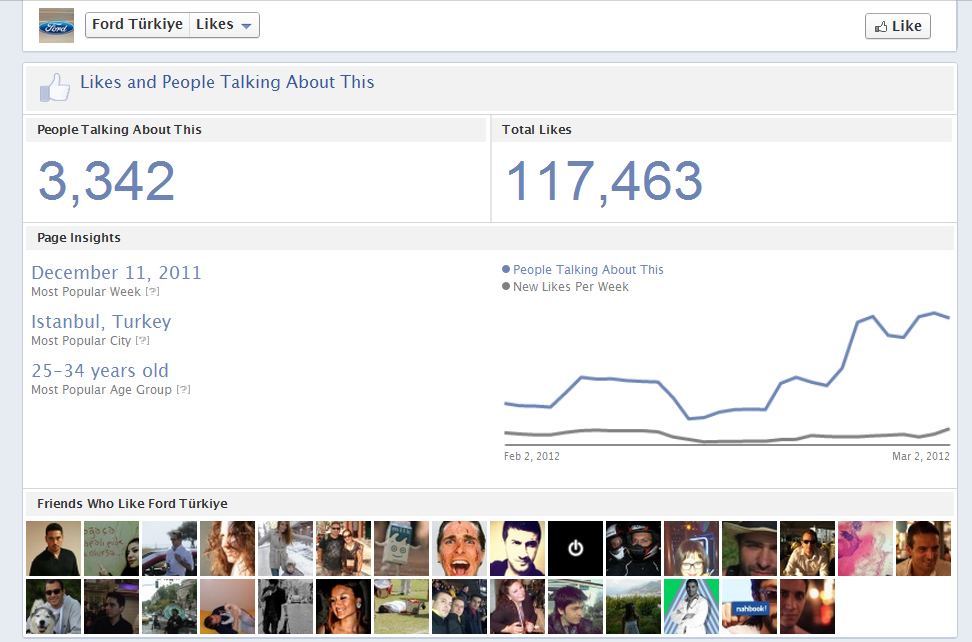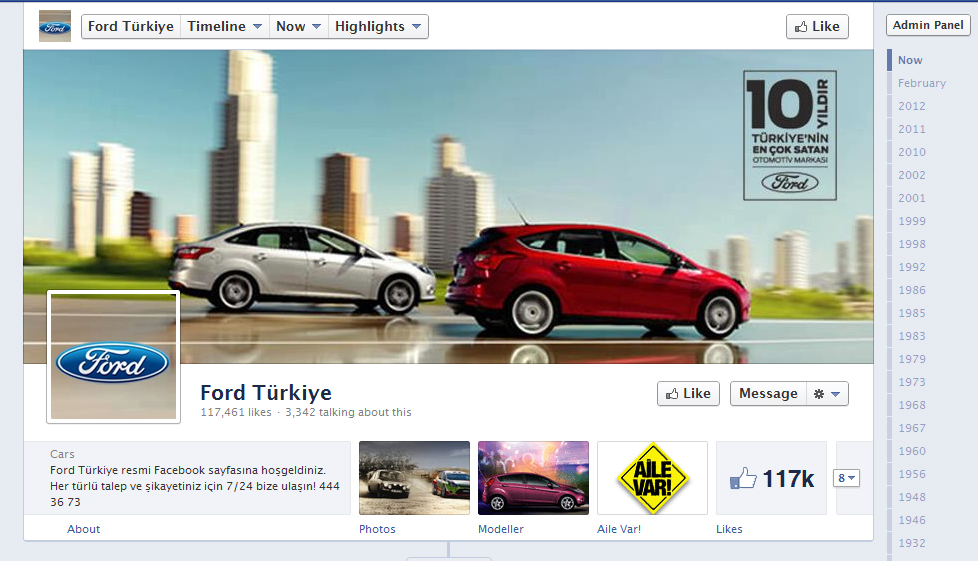UPDATED DESIGN
The design format of the Timeline for brands is quite similar to the Timeline for personal profiles. The cover photo is situated at the top of the Page and the profile picture is on the left side, right underneath the cover photo. The page is separated into two main columns by a chronological dividing line that represents the passage of time. Facebook provides brands with new options for self-expression with the Timeline concept.
No Default Landing Page
In the previous design brands were able to set a default landing page. Many savvy brands were using this feature to highlight their most important campaign or application by setting that tab as the landing page. With the new Timeline format, the brands will no longer be able to set a default landing page. When the users visit a brand’s page, the first thing they will see will be the brand’s Timeline page.
TAB PAGES
Facebook has removed the left –side panel of links from the new Timeline design which included tabs. In the previous page design, that left-side panel could include hundreds of different tabs.
The applications still exist in the new design but they’ll display in rectangular panel right underneath the cover photo. Only 4 tab panels are viewable at any given time and maximum 12 application tabs can be used.
One can choose which of the apps and views appear in the top 4 and adjust the order they appear in, with the exception of the Facebook native view ‘Photos. ‘Photos’ tab will always appear first by default. When the users expand the tab panel by clicking a drop-down box, they will see the rest of the tabs.
PRIVATE MESSAGES BETWEEN USERS & BRANDS
Users will be able to send and receive private messages with brands. This feature will enable brands to resolve user’s problems privately with much deeper consumer interaction. This is an optional feature; brands can turn off the private messaging feature if they don’t want to receive any private inquiries. Enabling users to privately message will be beneficial for a less cluttered Timeline with complaints and customer inquiries. This will force some brands to provide ‘Customer Support’ on their Facebook pages and others to include a messaging procedure into their social media communication strategies.
Anyone who has a Facebook account will be able to send a message. They don’t have to be a fan!
Brands can only send messages to people who’ve contacted them on their page. They can’t message someone who likes their page unless they’ve messaged the page. With this restraint Facebook is protecting the users to receive unwanted advertisements and promotions from the brands.
MILESTONES
Milestones present an opportunity for brands not only tell their corporate history but also updating the Timeline with new milestones such as product launches, store openings, etc. as they happen. At this time, January 1, 1800 is the earliest date a milestone can have.
To add a milestone:
- Click Milestone in the sharing tool at the top of the Page’s timeline
- Add a headline, location, date and details for your milestone
- Choose to add a photo (optional but recommended to make the story more interesting)
A milestone post is distinguished by black flag. Milestones are important moments you’ve decided to highlight on your Page thus they are automatically expanded to widescreen.
Not surprisingly, Ford Turkey brand page does a great job utilizing Milestones for their Facebook Timeline. They’ve not only entered events and major achievements that occurred in the US but included milestones that took place in Turkey that go back to 1919 all which include a story and an engaging image.
PINNING A POST
One new feature that marketers will love is the ability to “pin” a certain post to the top of the Timeline. A pinned post is distinguished by a small, orange flag and always appears in the top left of a page’s Timeline. Brands can pin only one item at a time for 7 days. The pinned item exists in two locations — as the top item on the Timeline itself and within its chronological place. Once unpinned (which happens automatically when a new item gets pinned, or the item has been pinned for more than seven days), the post remains in the chronology of Timeline posts.
Pinning items to the top of the Timeline will become an important feature to highlight new and interesting content. This is especially useful for brands that post frequently and don’t want important campaign or promotional information to get buried in their Timeline. If a promotional campaign that has been posted 10 days ago, is still valid, they no longer have to post the same information over and over again. All they have to do is to pin the original post.
To pin a post to the top of your Page, click the pencil icon in the upper-right corner of your Page’s post and select ‘Pin to Top’. Your pinned post will move to below the sharing tool in the top left of your Page’s timeline, and an orange flag will appear in the upper-right corner. You can also easily unpin a post from the top by clicking the pencil icon ad selecting ‘Unpin from Top’.
We will begin to see savvy brands design posts specifically to be pinned, whether images, a well-designed call-to-action or a message calling for the user to click one of the tab panels under the cover photo.
HIGHLIGHTING A POST
This feature allows brands to highlight the posts that are important. When a post is highlighted, it expands to widescreen. Clicking on the ‘Star’ sign will make that post spread across two columns. Click it again, and it will go back to one column.
PAGE LIKE INSIGHTS
One of the important features of the new design is the detailed ‘page like insights’ that can be viewed by anyone who visits the page and they don’t even have to be fans to see it. When we take a look at the Ford Turkey brand page, not only we are able to see the total number of people who like to page and number of people who are talking about this page but also see the most popular week, the most popular city and the most popular age group. And we can also view a one month graph that shows daily new likes and talked about numbers.
Detailed page like insights will enable marketers to sneak up on the competition, watch their every move closely and prepare a thorough competitive analysis. With this transparency, the competition amongst brands will be fierce than ever.
COVER PHOTO RESTRICTIONS
Brands used to design profile pictures and landing pages that aren’t solely about the brand image, from time to time they were announcing promotions and sales concentrated campaigns. With this knowledge at hand, Facebook decided to come up with some restrictions to the cover image to prevent brands from turning it into a fan-gate, promotional billboard, or other marketing tool.
Cover images can’t be deceptive, misleading, or infringe on anyone else’s copyright. Brands may not encourage people to upload their cover to their personal timelines. Covers images may not include;
1) Price or purchase information, such as “40% off” or “Download it on our website”;
2) Contact information such as a website address, email, mailing address, or information that should go in your Page’s “About” section;
3) References to Facebook features or actions, such as “Like” or “Share” or an arrow pointing from the cover photo to any of these features;
4) Calls to action, such as “Get it now” or “Tell your friends.”
SUMMARY
- On March 30, 2012, all Facebook Pages will get a new design.
- The new design changes are all in sync with the Facebook’s product strategy as a social media network. Facebook is forcing brands to form a stronger communication with their fan base. Content was always important, now it’s the King! Providing relevant, interactive and valuable content via the News Feed is the number-one priority for consumer engagement.
- According to Facebook’s philosophy content is the new ad and the storytelling is the advertising. The content we are used to see in our regular news feed will be the advertisement. They are trying to reduce user friction and abolish the whole notion of advertising by introducing different ways of advertising.
- Brand pages will no longer be able to increase their fan base by solely utlizing the free Facebook tools. Advertising on Facebook will be crucial tool to increase consumer engagement and fan base.
- Anyone who has a Facebook account will be able to send a private message to the brands and view their page insights simply clicking the ‘like’ view on the tabs panel.
- Milestones present an opportunity for brands not only tell their corporate history but also updating the Timeline with new milestones such as product launches, store openings, etc. as they happen. When you mark a story as a milestone, it means it’s an important story, it automatically appears as a highlighted event and thus has a higher percentage of showing up in more newsfeeds.
- With the ‘pinning’ feature brands will no longer have to post the same message or image over and over again to remind users about a promotion or campaign. All they need to do is to pin that post. There will be no more visual clutter on the timeline.
- Brands will be able to highlight any post in their timeline just by clicking the star button.
- Larger application tab pages will allow your brand to create more interactive and visually stunning applications.